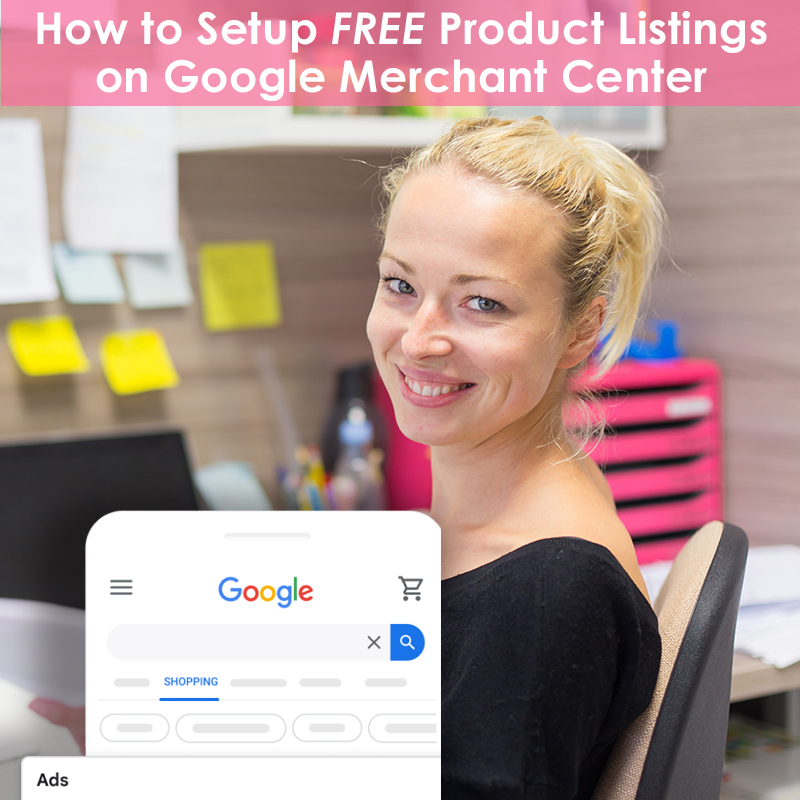Google Merchant Center helps millions of people discover, explore, and buy your products. With its amazing features and deep reporting tools, it gives you different ways to get the right products to the right customers.
To start…
You’ll need a Google Account (for example, Gmail) to sign up for Merchant Center. If you don’t have a Google Account, go to accounts.google.com and click Create account.
When you’re ready, go to Merchant Center and sign in with your Google Account to get started. You can also connect your WooCommerce store and sync your product listings.
Show your products in free listings on Google by selecting the option when you sign up for Merchant Center. Alternatively, click Growth in the left navigation menu, then Manage programs. Select ”Show your products in free product listings on Google”.
Steps to add your products:
- Add your business information and verify your phone number
- Add your products to your product feed
- Verify your website
- Review your company information and Google’s policies on unsupported content, and then check the box to confirm
- You also have the option to add your tax information and setup shipping. When you’ve completed the steps that apply to you, click Activate to complete setup.
Show Your Products in Free Listings
To be eligible for free listings, make sure that you do the following:
- Follow Google’s policies for showing products in free listings.
- Add your return policy information to your website to show information about returns in your free listings. Your return policy may determine whether or not a customer decides to purchase a product.
- You can also add your return policy in Merchant Center.
- Set up “Shipping” settings or add shipping costs via the shipping
[shipping]attribute to product data. This gives customers access to important information about shipping for the products they may want to purchase. - Choose where your customers check out
Where might my products appear?
Free listings allow customers to see products from your store across Google. If your products are eligible for free listings, they may appear in different places across Google, such as:
- The Shopping tab (shopping.google.com)
- Google Search (google.com)
- Google Images (images.google.com)
- YouTube (youtube.com)
Connect your WooCommerce website!
75% of global shoppers used Google to search for store or product information in the past week. Google lets you sync this information seamlessly from your existing ecommerce store so you can reach those shoppers on Google Search, Google Maps, YouTube, and more.
You can connect your WooCommerce website with Google Merchant Center to upload your store and product data to Google using the Google Listings & Ads plug-in.
Your products will sync automatically to make relevant information available for free listings, Google Ads, and other Google services. You can create a new Merchant Center account or link an existing account to connect your store and list products across Google.
Make those Holiday Deals shine: Your products can feature Sale badge and strikethrough price, or promotions annotations like 10% or $50 off that will really catch shoppers’ eyes! You can also show the coupon codes customers need to use to avail of your offer. These badges boost visibility, get more clicks, and convert more.
Need help with your Google product feed, or thinking about setting up a new WooCommerce website? Contact us today.

Stacy Layman
Director, Marketing and Creative Services
Jacksonville, Florida
Facebook | Twitter | LinkedIn | Instagram